|
Once you select a topic, you can add instruction screens and question screens to the topic. To add an instruction screen:
| 1. | Click the Add Screen button in the Topic List. |
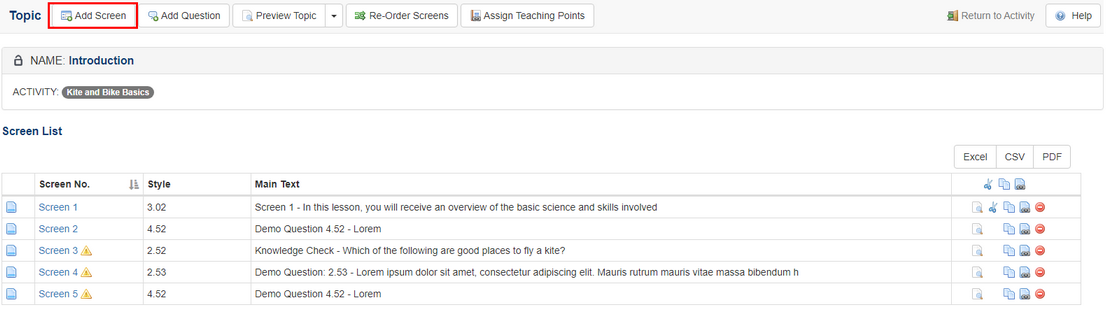
| 2. | A screen appears showing all available instruction screen styles. Select the screen style you wish to use. The screen style you select is displayed with all applicable fields for content and media. |
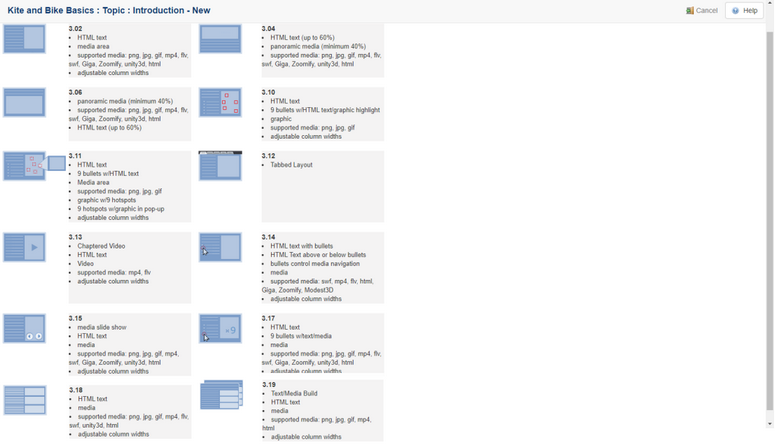
| 3. | To save the screen at any time, click Save at the top of the screen. All information entered in these screen fields is displayed in the activity storyboard. The Screen Title field is displayed at the top of the content area in the viewer, in a heading format. Note: In the Screen List, hidden screens are identified by an information icon. |
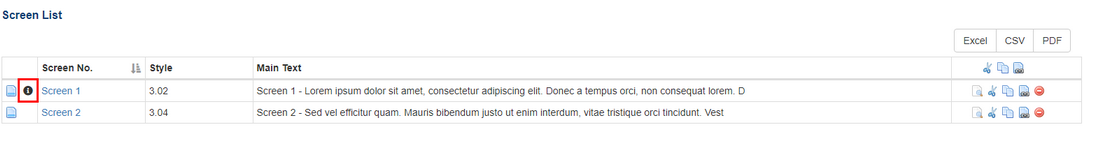
|