| 1. | Click the Add Tag button from the Tag Management screen. Note: The ability to add a tag is role specific (Administrator, Manager and Senior Developer). The permission to add tags may be granted to Developers, see Configure Developer Options for more information. |
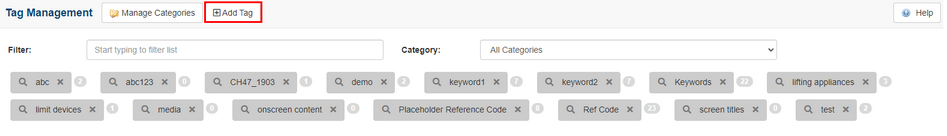
| 2. | Enter the desired name in the Tag field. |
| 3. | Click the checkbox beside the desired category from the Categories drop-down menu. Note: The tag may be assigned to multiple categories. |
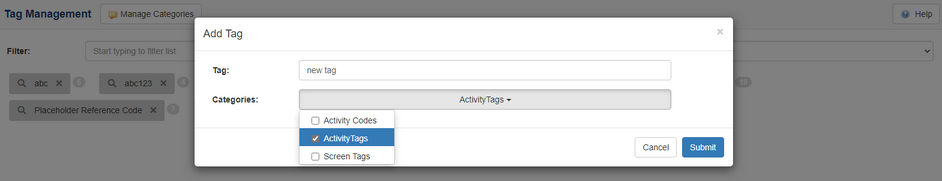
| 4. | Click the Submit button to save the tag or Cancel to exit without saving. |
|