|
Inactive snippets will still appear in the Snippet Bank and in any lessons or tests they were added to prior to deactivation. These snippets can be edited or deleted just like active snippets. Once a snippet is inactive, however, it cannot be added to lessons or tests. Deactivating is useful when you wish to discontinue a snippet without impacting existing activities.
| 1. | On the Snippet Bank screen, use the search features to locate the snippet you wish to deactivate. |
| 2. | Click the Edit icon next to the active snippet. |
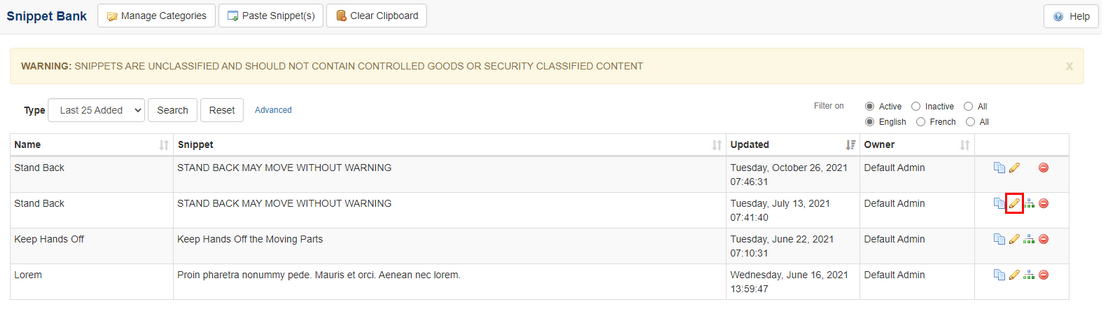
| 3. | Click the Metadata tab and select the radio button Inactive. |
| 4. | Click the Submit button to save. |
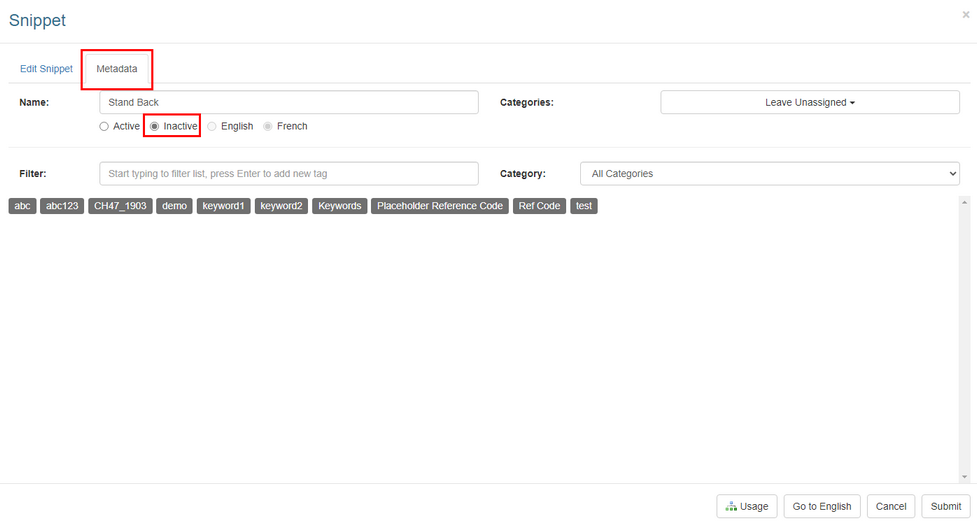
| 5. | To reactivate an inactive snippet, use the search features to locate the snippet you wish to activate, and then click the Active radio button. |
|