| 1. | Click the Label (name) of an existing Activity Parked Status on the Activity Parked Status Management window to edit its fields. |
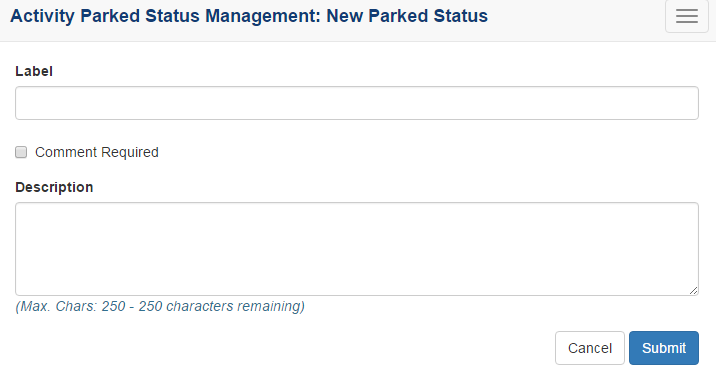
| 2. | Enter a value for the Label field, to be used to name the Activity Parked Status. |
| 3. | Click the checkbox labeled Comment Required if you want users who select this status to have to add a text comment as explanation. |
| 4. | Enter a Description for the Activity Parked Status. |
| 5. | Click Submit to save the changes or Cancel to return to the preceding screen without saving. |
|