|
To delete a question:
| 1. | On the Question Bank screen, select the desired question to delete. |
| 2. | Click the Delete icon for the question to open the Delete Screen window. |
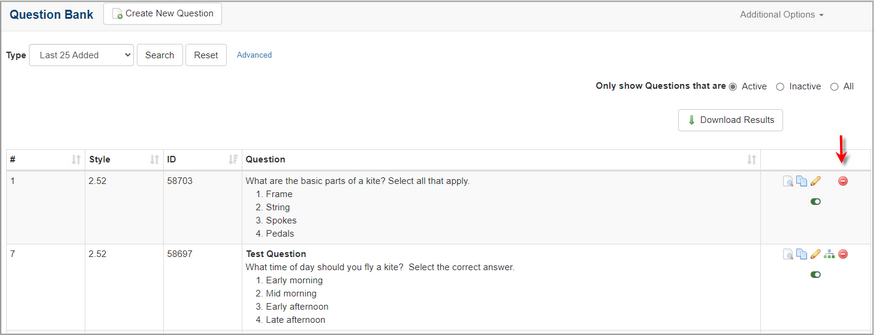
| 3. | On the Delete Screen window, click the Yes button to delete the question or click the No button to close the Delete Screen window. |
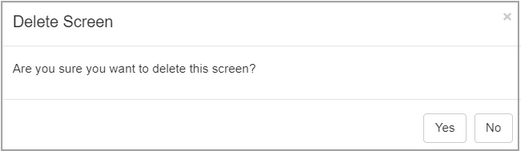
When the question is used in more than one location the Question Screen Usage window opens, indicating the question is being used in other activities. On the Question Screen Usage window, click the Delete button to delete the question or click the Close button to close the Question Screen Usage window without deleting the question.
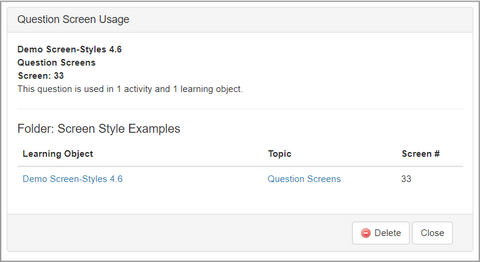
When the question you are deleting has a linked translated version, the Question Screen Usage window opens with the following possibilities:
| • | A translated version of the question exists and you now have the option to also delete the alternative language version by clicking the corresponding checkbox. Click the Delete button to delete the question or click the Close button to close the Question Screen Usage window without deleting the question. |
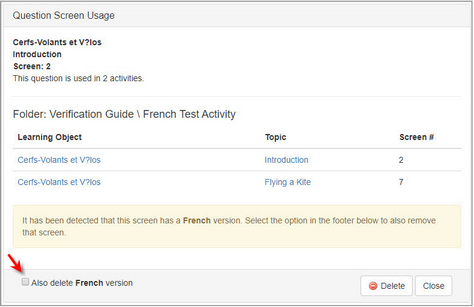
| • | A translated version of the question exists, but it is located in an activity that is currently locked. In this case, clicking the Delete button will only delete the selected question, breaking the link with the translated version. |
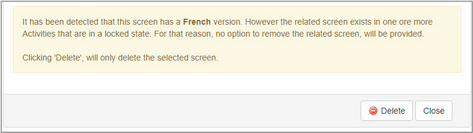
When the question is assigned to a locked or archived activity, the Delete icon is disabled.
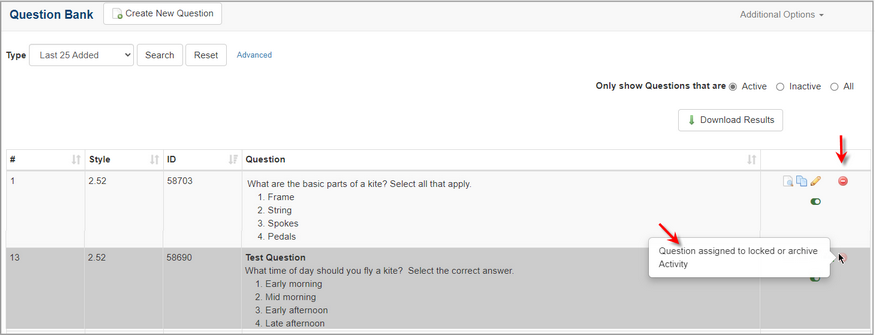
|