| 1. | From the Content Packaging screen, click the New Course button. |
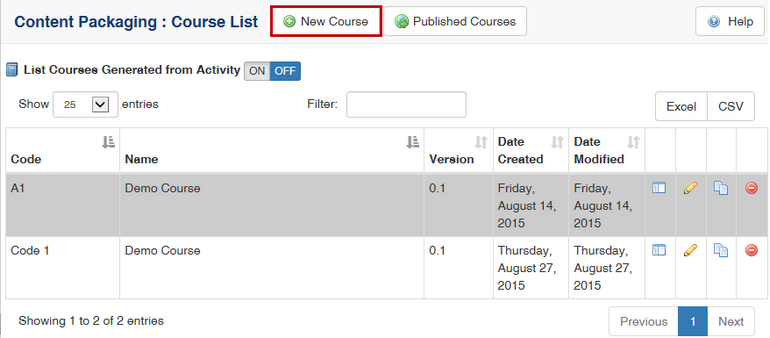
| 2. | Enter the Name, Code, Description, Version and Language (if required) of the course on the Course Properties screen. |
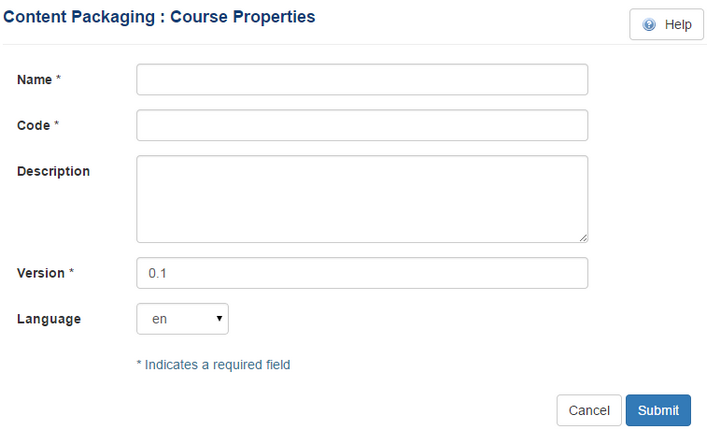
| 3. | Click the Submit button. A dialogue box appears asking if you would like to add activities to the course. |
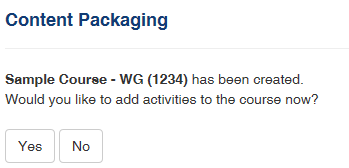
| 4. | Click Yes to continue creating your course structure within Course Designer. Note: Click No to create your course structure later. You will return to the Course List screen. |
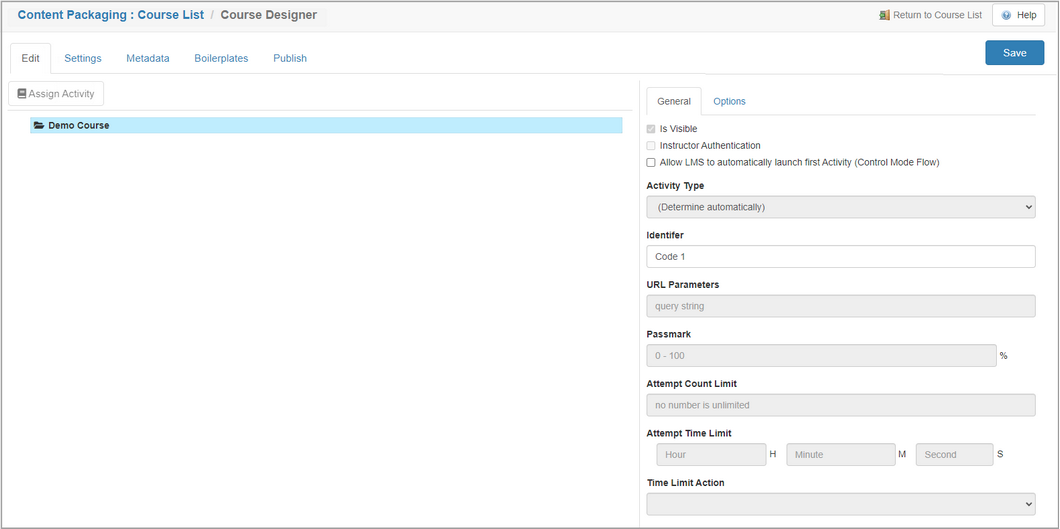
|