| 1. | Using one of the search functions, find the glossary item you wish to edit on the Glossary screen. |
| 2. | Click the name of the glossary term. Make any changes on the Edit Glossary Term window. Note: If Multilingual Support is enabled, the alternate language term and definition fields display. |
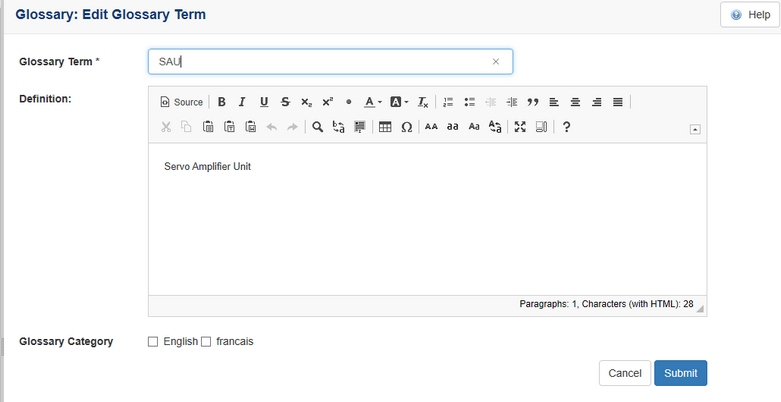
| 3. | Click Submit. The revised glossary term will be displayed on the Glossary screen. |
|