| 1. | Select File Name, Original Media, Title or Description from the Field drop-down menu. |
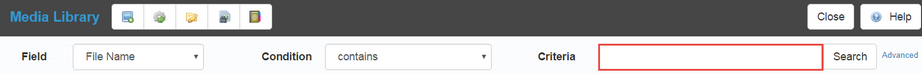
2. Select the Condition "contains" or "does not contain".
| 2. | Type the full name or partial name of the file or text you wish to locate in the Criteria search field. |
| 3. | Click Search. The search results will appear underneath. |
|