|
To edit a category name:
| 1. | Click the Manage Categories icon. |
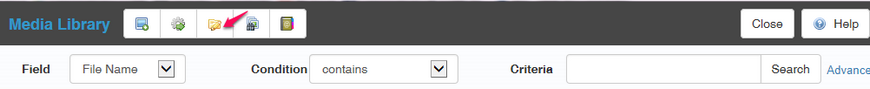
| 2. | Click the name of the category in the category search results table that you want to change. |
| 3. | Edit the category name in the Category field and click Submit. |
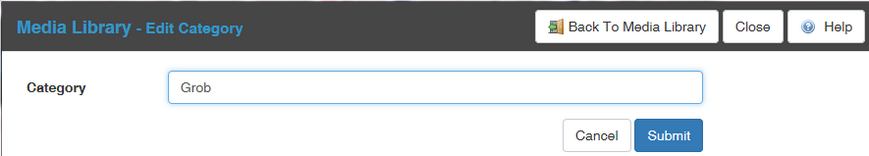
The updated category name will be displayed in the category search results table.
|