|
The master version is used to control the document version seen by LCMS users. To select the master version:
| 1. | Click Document Management in the Project Menu. |
| 2. | Click the document name you wish to make the master version. |
| 3. | The document versions will be displayed. The version identified with a checkmark is the current master version. |
| 4. | To change the master version, hover over the row of the version you want to make the Master, then click the Make Master button that appears. |
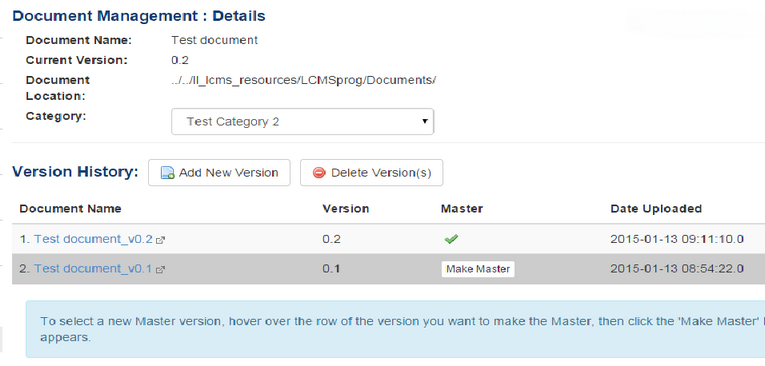
|