|
To edit certain properties of imported SCOs:
| 1. | Search or list all to find the desired SCO. |
| 2. | Click the name of the desired SCO. |
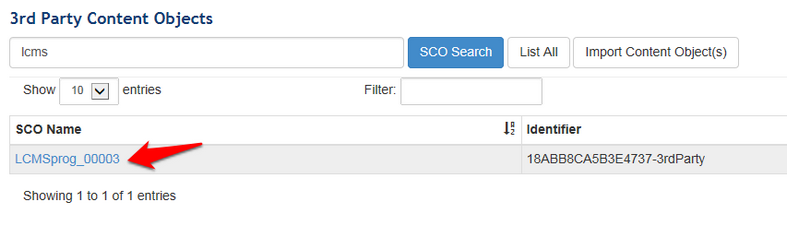
| 3. | Edit the name of the imported SCO if desired and/or select that it uses SCORM calls, if the calls are needed and were incorrectly detected at the time of import. You will also have to choose what version of SCORM (2004 or 1.2) is used for these calls. |
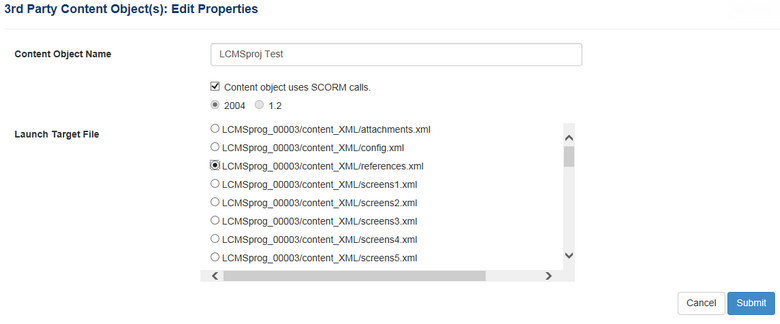
Note: If you are editing a SCO containing multiple files, you will also have the option to change the target file. A target file is the one file that will be launched to open up some or all of the other dependent files listed on this screen.
| 4. | Click the Submit button. |
|