|
Metadata is used to describe the multimedia assets and SCORM components to help locate and identify media files at a later date. To view Media Details (view, add or edit metadata):
| 1. | Click the media file name on the Search Results screen. |
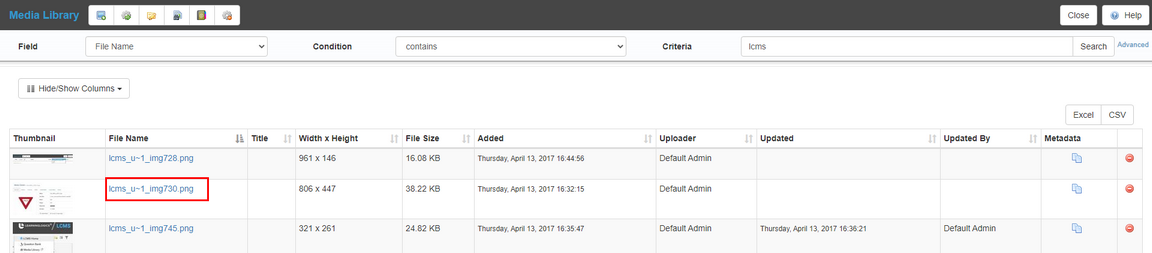
| 2. | A separate Media Details window opens for this file. The file name, file ID, media size, and file size populate automatically. All other metadata must be added or updated manually in each tab - General, Technical, Rights, Security, Update Media (not available for Developers), Locate Media and History. Each tab is described in the following sections. |
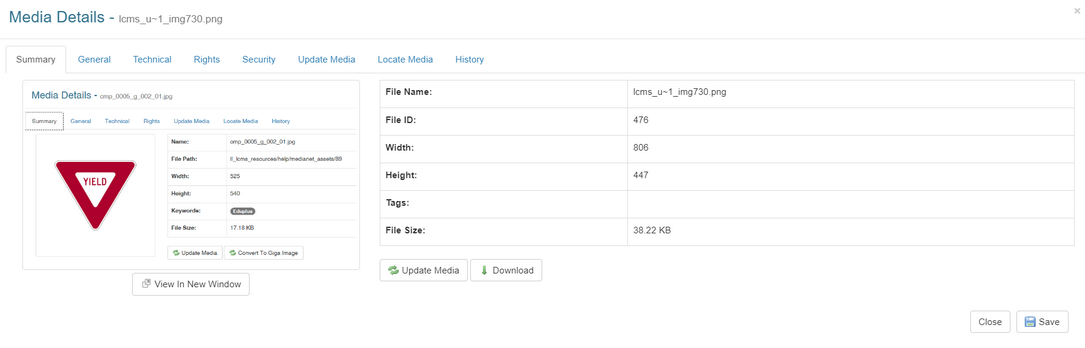
| 3. | To download the file to your computer, click Download. If the media asset is a .giga or .zoom, the button appears as Download As Zip. |
| 4. | To save any changes you have made in this window, click the Save button. If you do not wish to save any changes, click the Close button to return to the media library. |
|