|
Each time a course is published, an archived version of the course is saved so users can re-download it if needed.
| 1. | Click the Published Courses button to see a list of these courses. Note: Users can also see the list of courses from within an activity by clicking Additional Options/Published Courses. |
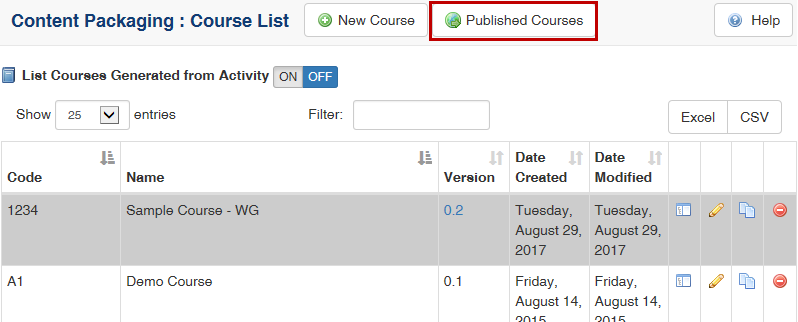
| 2. | For each published course listed, there are options for Administrators and Managers to: |
| • | Indicate that the course has been pushed to an LMS |
| • | Download the published course |
| • | Delete the published course |
Note: Developers will see the list of courses, but will not have access to these options.
|