|
Managers can assign users to specific roles within the project by selecting the User Role Assignment option from the Configuration and Preferences menu.
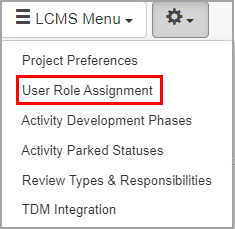
| 1. | Click the Select Role drop-down and choose to which role to assign users. |
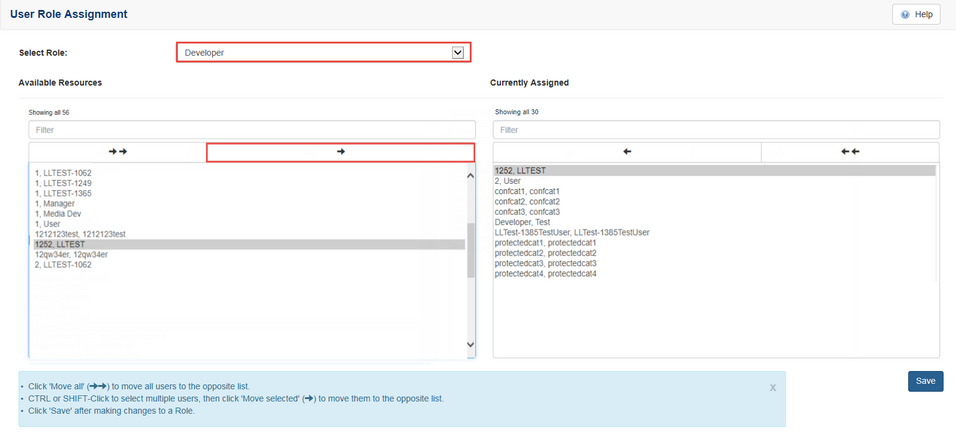
| 2. | Select one or more users from the Available Resources selection box on the left and click the single right-arrow button to add them to the Currently Assigned column. |
| 3. | Select one or more users from the Currently Assigned selection box on the right and click the single left-arrow button to remove them from the Currently Assigned column. |
| 4. | Use the double left and double right arrow buttons to add or remove all users. |
| 5. | Click the Save button to save your changes. |
Note: Use the Filter to quickly find users.
|