|
Administrators, Managers, and Developers can manage the activity development phases available if the feature is enabled in the Application Preferences. See Application Preferences General Tab for more information.
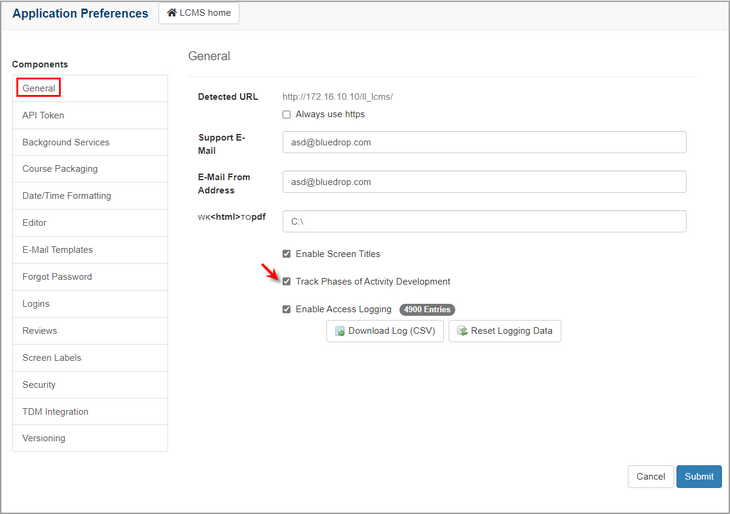
All phases are managed through the Activity Development Phase Management screen. New projects have the default phases:
Note: The activity development phase can be changed by the developer in the Activity Profile screen, and it will be displayed to the reviewer and review manager in their inbox.
|