|
To export a questions translation file from the Question Bank:
| 1. | On the project screen, click the LCMS Menu button to expand the drop-down menu. |
| 2. | On the expanded drop-down menu, click the Question Bank option to open the Question Bank screen. |
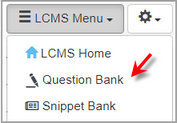
| 3. | On the Question Bank screen, click the Additional Options drop-down menu, and select Export to open the Question Bank Translation: Export screen. |

| 4. | On the Question Bank Translation: Export window, use the Filter field to choose the questions you wish to export. |
| 5. | Click the Include Questions that have a French version, if required. Note: When the filter Only include Questions that belong to a specific Test is selected, the Select Test for Export window opens. |
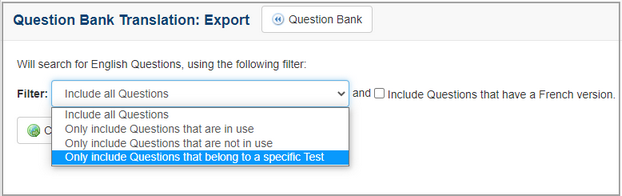
| 6. | On the Select Test for Export window, click the row of the desired test to select it. |
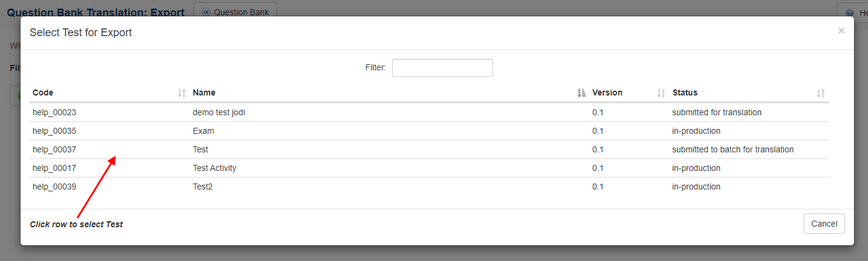
| 7. | On the Question Bank Translation: Export window, click the Create Translation File button to open the Translation Options window. |
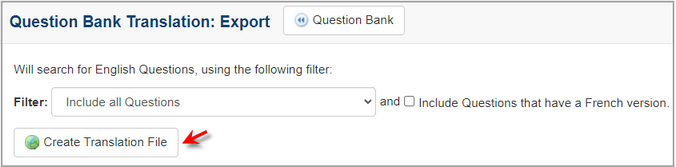
| 8. | On the Translation Options window, deselect any fields you do not want translated. |
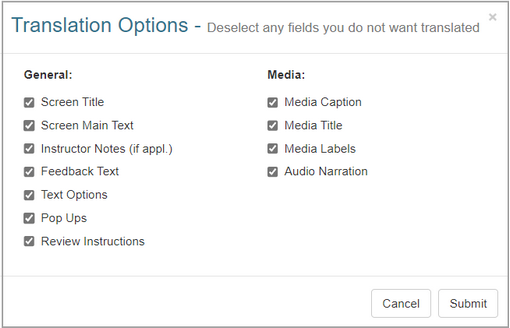
| 9. | Click the Submit button to save the changes and open the Export Complete window or click the Cancel button the return to the previous screen without saving. |
| 10. | On the Export Complete window, click the Download button (if your are using IE, right-click and select Save Target As) to download. The downloaded file is an HTML document. |
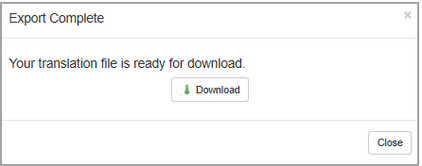
| 11. | Click the Close button to close the Export Complete window and return to the previous screen. |
|