|
To copy a snippet:
| 1. | On the project screen, click the LCMS Menu button to expand the drop-down menu. |
| 2. | On the expanded drop-down menu, click the Snippet Bank option to open the Snippet Bank screen. |
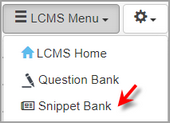
| 3. | On the Snippet Bank screen, click the Copy icon for the desired snippet(s) to copy. |
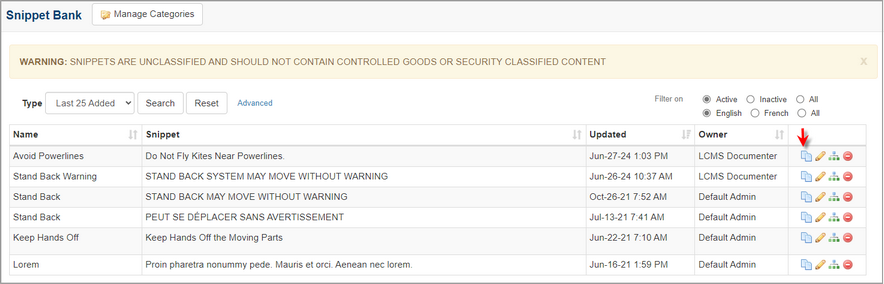
| 4. | Click the Paste Snippet(s) button at the top of the screen to create copies of the snippet(s) selected. The copied snippet will display in the list. |
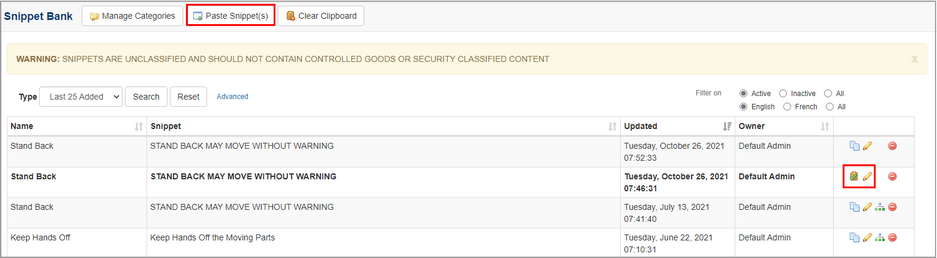
| 5. | Click the Edit icon for the copied snippet to make changes to the copy (changes will not be reflected in the original snippet). See Edit Snippet for more information. |
|