|
To edit an interface:
| 1. | On the LCMS Home screen, click the Interface Management link to open the Interface Management screen. |
| 2. | On the Interface Management screen, click the desired interface from the list to open the interface Edit window. |
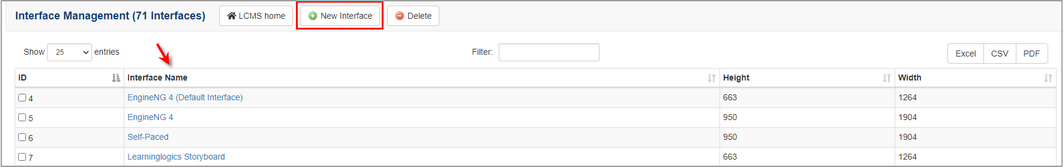
| 3. | On the interface Edit window, click the desired tabs and modify the desired information as required. |
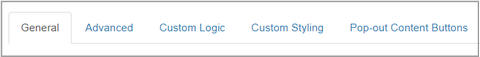
| 4. | Click the Submit button to save the changes and return to the previous screen or click the Cancel button to return to the previous screen without saving. |
|