| 1. | Using one of the search functions, find the tag you wish to delete on the Tag Management screen. |
| 2. | Click the Delete icon  beside the tag name you wish to remove. beside the tag name you wish to remove. |
| 3. | A window will appear asking for confirmation to delete the tag name. Click the Yes button. |
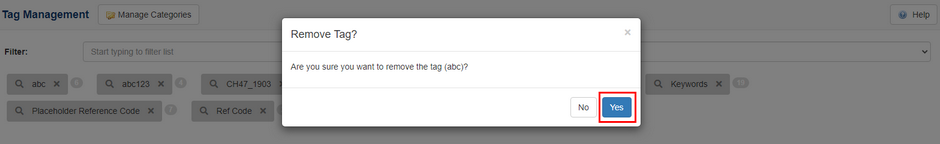
| 4. | The tag name will be deleted from the list of tags on the Tag Management screen. |
|