|
The Report option provides a series of reports for a project that may be accessed in Excel, PDF and CSV formats. Different user roles have access to specific report types depending on their privileges. Administrators and Managers can access most of the available report types. The only option available to Developers in Reports is Screen Content Search.
To access the report screens:
| 1. | On the Project screen, click the LCMS Menu button to expand the drop-down menu. |
| 2. | On the expanded LCMS Menu, click the Reports option to open the Reports screen. |
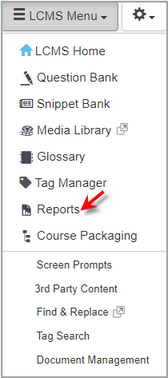
| 3. | On the Reports screen, click the desired report type to open the corresponding screen. |
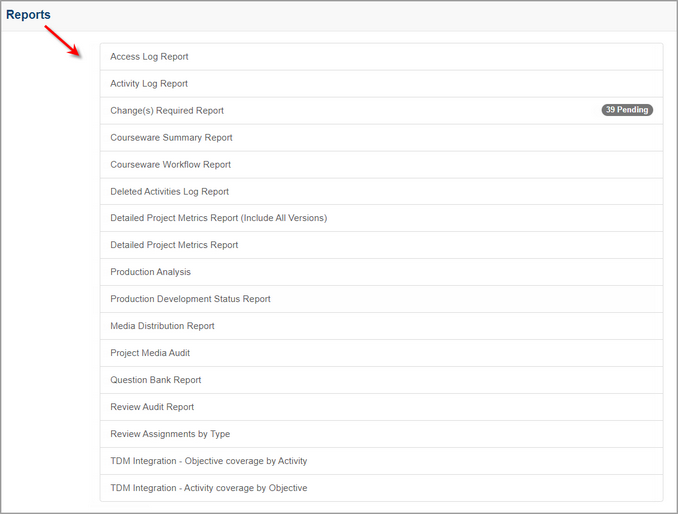
|