|
You have the option to download each published course listed.
| 1. | Click Published Courses. |
| 2. | Click the Delete icon on the right. |
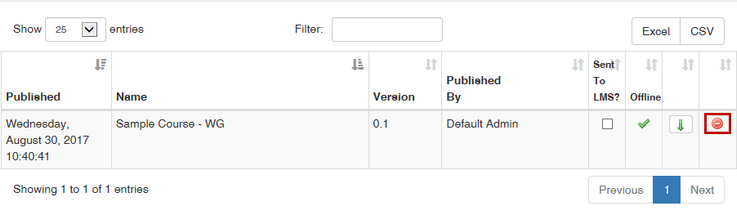
| 3. | A dialogue box appears, asking if you are sure you want to delete the record. Click OK to delete the course, or Cancel. |
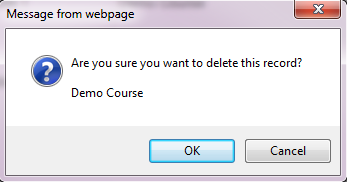
|