|
The HTML editor is a sophisticated WYSIWYG rich-text editor that (in the background) writes the content entered into the HTML (source) format. Unlike plain text editors, this allows you to include basic formatting into your content such as bold, italics, and underline. The editor also allows you to insert images, links, snippets, and tables. The toolbar can be collapsed or expanded by clicking the small arrow to the far right of the toolbar. Note: The toolbar in the HTML editor has many functions and is highly-customizable. It may appear slightly different if the configuration has been changed for your installation of the LCMS.
| 1. | Click the desired text field or the pencil icon beside the field, to open the HTML editor in a new window. The toolbar located at the top of the window contains formatting and editing functions. Hovering the mouse cursor over the button displays it's function in a tooltip. Most of these functions will be familiar to users from similar editing features available in modern word-processors or HTML editors. Note: The formatting functions available for each screen and/or text field will vary. |
| 2. | Enter and format the text/content as required. |
| 3. | Click the Submit button to save the changes and return to the text field or click the Cancel button to return to the text field without saving. |
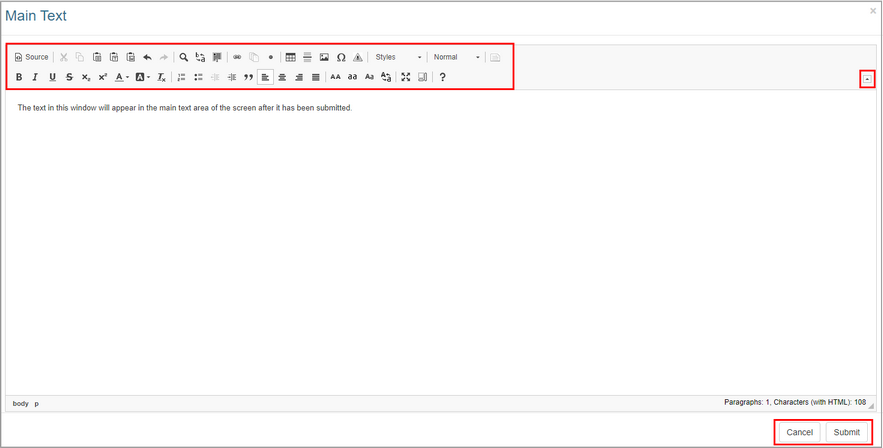
|