|
From the General tab, you can view the media filename and can add or update general information about the file, including:
| • | Original Media
Type the name of the original file, i.e. the source file that was used to create this file. |
| • | Title
Type a descriptive name for the content of the file. |
| • | Description
Type a narrative description of the file. |
| • | Tags
Type the tag(s) in this field. Press Enter after typing each tag or group of tags. |
| • | Categories
Use the drop-down list to assign one or more categories to the file. Choose Select All to assign all categories to the media file. |
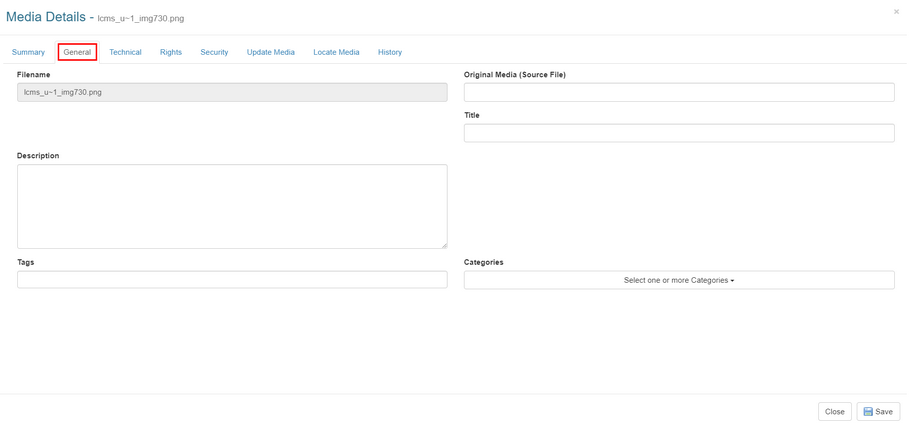
|