| 1. | Click the down arrow button beside a folder from the Content Repository navigation tree. |
| 2. | Click Import to open the Import Activity screen. |
| 3. | Click the Browse button and select the zip file you wish to import and click the Upload button. Note: Clicking the Remove buttons clears the field. |
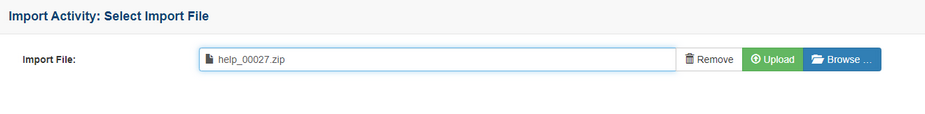
| 4. | Select the Ignore previously imported Questions checkbox to skip importing questions that already exist in the project's Question Bank. If this checkbox is not selected, existing questions will be imported as duplicates. |
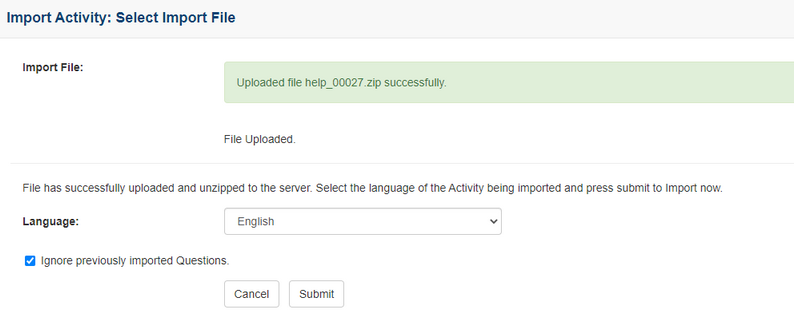
| 5. | Once the file has successfully uploaded and unzipped to the server, click the Submit button to complete the import. |
Note: If multilingual support is enabled, a prompt will appear asking what language the imported activity is. The selected language will be assigned to the activity upon import. Otherwise, the language will be set as the current primary language.
|