|
The LCMS Licensing is a feature available to Administrators, in which an activation key is provided by BTSI. This notifies the Administrator of the status and validity of the license, as well as the allowable number of seats (active users) within the system. Note: An active user only counts as one seat; meaning the user may be assigned multiple projects or roles without changing the seat count. The roles that count towards the license are: Administrator, Senior Developer, Media Developer, Developer or Manager. Some roles, such as Reviewer type roles, do not count towards the license. Assigning or removing a user (role dependent) from a role or project may not change the seat count for the license.
To activate the LCMS:
| 1. | On the LCMS Home screen, click the LCMS Licensing link to open the Licensing & Module Activation screen. |
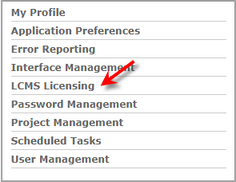
| 2. | On the Licensing & Module Activation screen, enter the BTSI supplied license key in the License Key field to activate the LCMS. The license key should validate automatically, if not click the Validate button to validate the supplied license key. Note: The remaining fields will auto populate based on the license key activation. The information contained in these fields cannot be modified. |
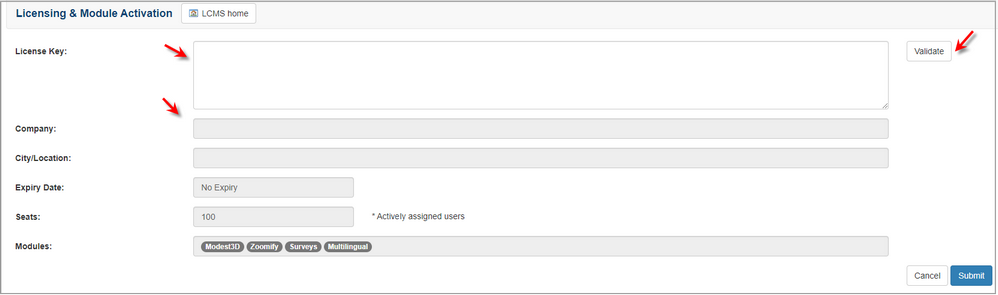
| 3. | Click the Submit button to save the changes or click the Cancel button to return to the previous screen without saving. |
|