|
New folders are created in the navigation tree of the Content Repository. Administrators and Managers have this privilege, but not Developers.
| 1. | To create a new folder nested within an existing folder, you must click the down arrow button to the right of the parent folder and select the Add Subfolder option from the drop-down menu that appears. |
| 2. | The New Activity Folder screen will appear with an Activity Folder Name field. Enter the name you wish to assign to the new activity folder in the field. |
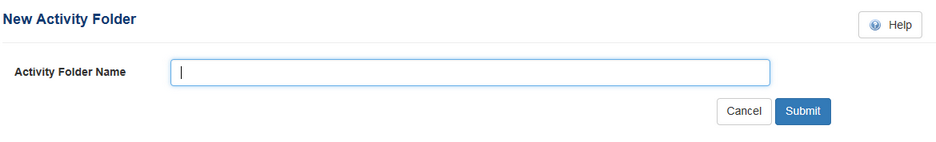
| 3. | Click the Submit button. The assigned folder will now appear on the Content Repository navigation tree. |
|