| 1. | On the Screen (New) window, enter the desired screen title in the Screen Title field. |
| 2. | On the Main Text field, click the pencil icon or the text field itself to open the HTML editor. |
| 3. | On the HTML editor window, enter the desired question stem text and question prompts in the Main Text field. |
| 4. | Click the Submit button to save the changes or click the Cancel button to return to the previous screen without saving. |
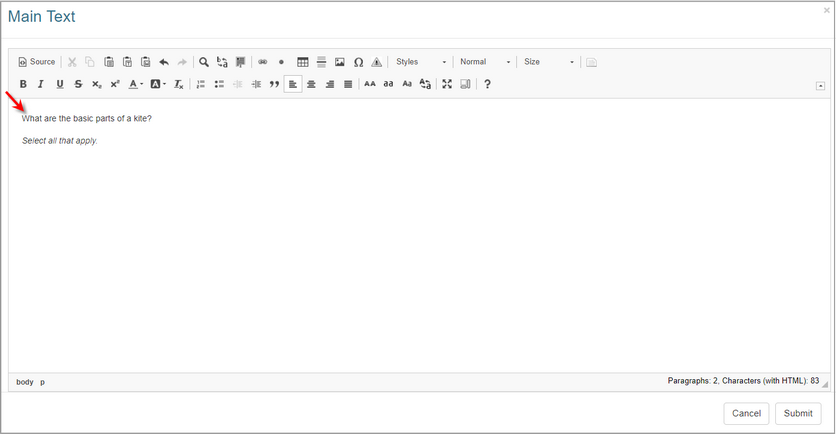
|