| 1. | When export functions are available, export buttons will display on the screen. |
| 2. | Click the desired button (Excel, CSV or PDF) to download a file in the selected format. The CSV, or comma-separated value, format can be opened by Microsoft Excel. The downloaded file may be saved or opened from the Downloads window. Note: There are export buttons in the LCMS that will create .zip, .html or .xml files (offline course, glossaries, batch exports, translation exports, etc.) to download. |
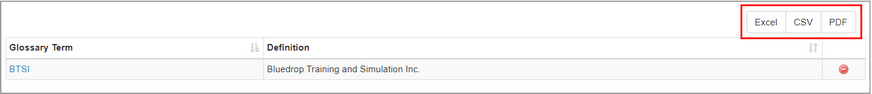
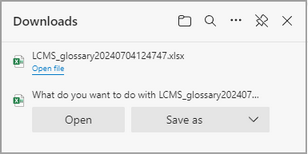
|