|
Throughout the LCMS, a Help button is available to give you access to the online LCMS Help.
| 1. | Click the Help button anywhere in the application to open the online Help in a new window. |
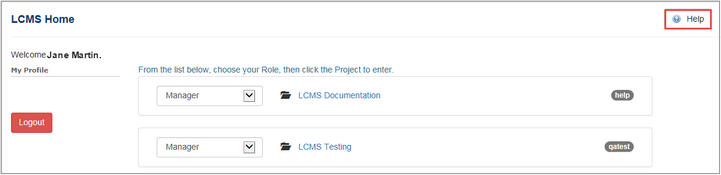
| 2. | On the Help window, click the desired topic(s) in the Navigation pane to display detailed information and/or step-by-step instructions relating to the selected topic. |
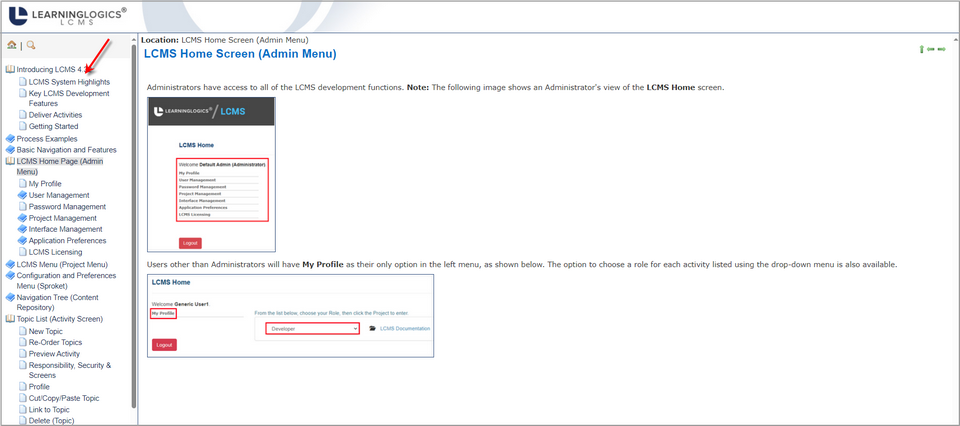
| 3. | Click X at the top of the Help window to exit the online Help and return to the previous screen. |
|