|
To edit a question:
| 1. | On the Question Bank screen, select the desired question(s) to edit. |
| 2. | Click the Edit icon to open the question screen. Note: You cannot edit a question that is assigned to a locked activity. |
| 3. | On the question screen, edit the required fields, then click the Save button at the top of the screen. |
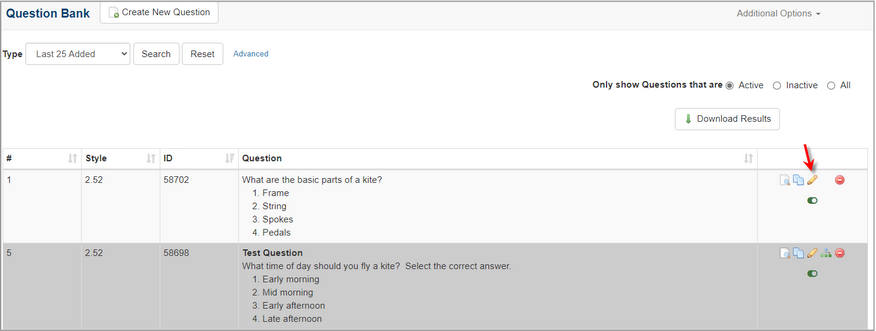
| 4. | If Multilingual Support is enabled: A Language toggle button takes you to the alternate language screen, disconnecting you from the original screen. |
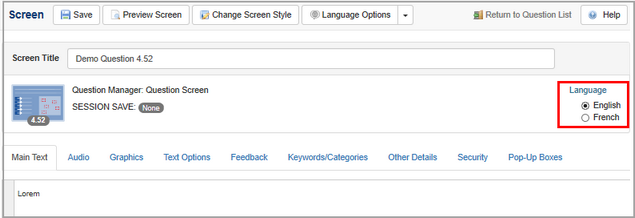
| 5. | If the question screen is not connected to an alternate language, from the Language Options drop-down, you can Create 'Alternate Language' Version (copy/paste) or Connect to 'Alternate Language' Version (search for screen and link the two). |
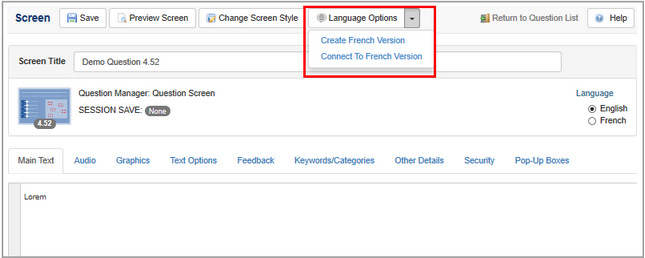
|