|
To copy an question:
| 1. | On the Question Bank screen, select the desired question(s) to copy. |
| 2. | Click the Copy Question icon for each question to place them on the clipboard and display the Paste Questions button. |
| 3. | Click the Paste Question(s) button to create copies of the question(s) selected or clicking the Clear Clipboard button to deselect all questions and return to the previous screen. The copied question(s) will display in the list. Click the Edit icon to make changes to the copy (changes will not be reflected in the original question). See Edit Question Screen for more information. Note: You may also copy questions from the Question Bank and paste them into an activity. Questions can also be copied from one activity to another. |
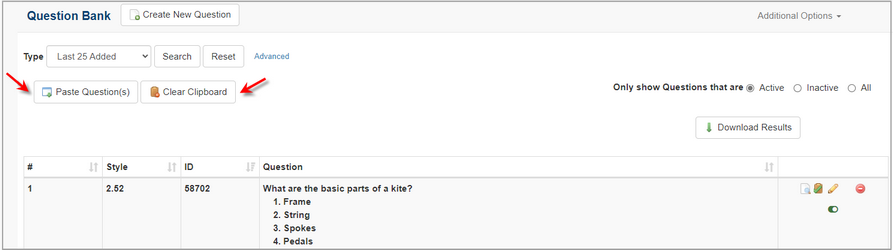
|