|
Categories are used to manage questions in the Question Bank. Before developing questions, set up the categories for all questions in the project. The categories must be named and organized to manage all questions used throughout the project activities.
To view the Question Bank categories:
| 1. | On the project screen, click the LCMS Menu button to expand the drop-down menu. |
| 2. | On the expanded drop-down menu, click the Question Bank option to open the Question Bank screen. |
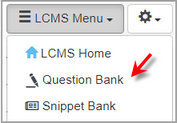
| 3. | On the Question Bank screen, click the Additional Options drop-down menu, and select Manage Categories to open the Manage Categories screen. |

|