|
Instructor Led and Independent Study Activities are divided into topics, which must be created in the LCMS before the text and media content can be defined.
To access the Topic List or Screen No.:
| 1. | Select the folder that the activity belongs to from the navigation tree in the Content Repository. Select the lesson activity title in the navigation tree. |
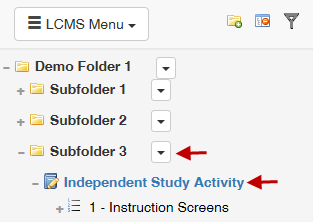
| 2. | The Activity Screen with the Topic List appears once the activity title is selected. |
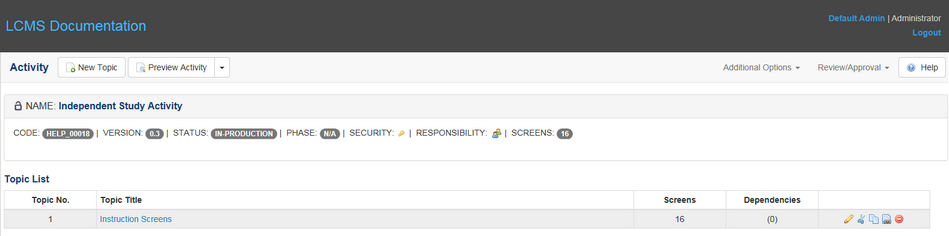
| 3. | When a Test Activity is selected, the Activity Screen includes Total Points and the estimated time to complete (Est. Time), if these values have been entered in their corresponding fields and the Enforce Time Limit is enabled. |
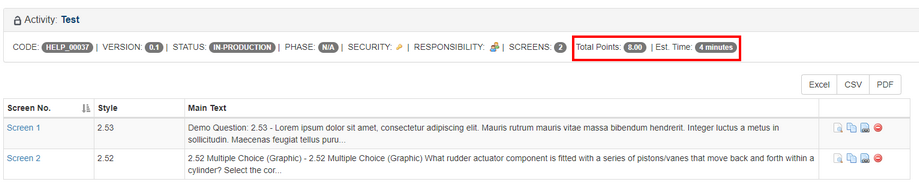
| 4. | When the Enforce Time Limit is enabled and the time is exceeded, a banner message displays on the Activity Screen to notify the user. |
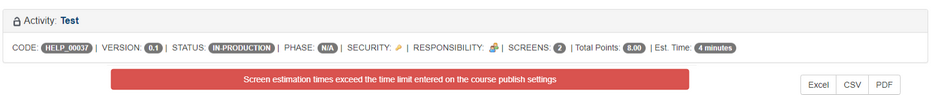
| 5. | Upon completion of the test, the user is presented with a Summary screen. This screen provides the test outcomes such as; passing score, pass/fail status and number of correctly answered questions, etc,. |
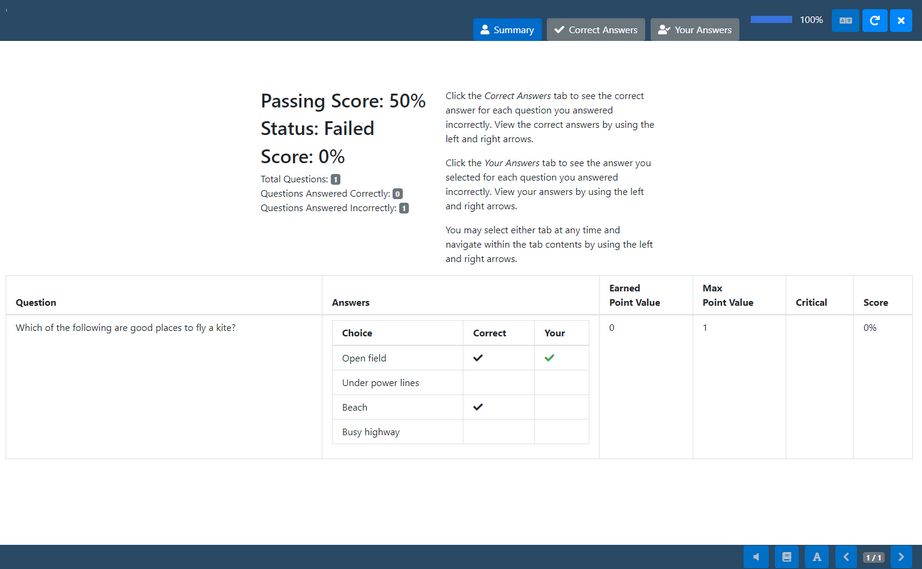
|