|
The Create Course from Folder options allows users to create course content packages based on a selected Course folder in the Navigation Tree. After the course content package is created, it can be published as a Course.
To create a course content package from the Course folder:
| 1. | On the Navigation Tree, click the down arrow for the desired Course folder to expand the menu. |
| 2. | On the expanded menu, click the Create Course from Folder option to open the Create Course from Folder window. |
| 3. | On the Create Course from Folder window, select the desired option to include in the course content package by clicking the corresponding checkbox. The structure of the Activities and selected options included within the desired Course will be copied to the Course Designer. |
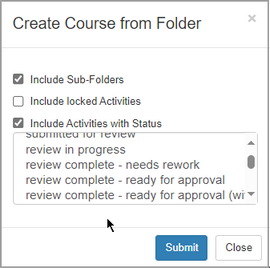
| 4. | Click the Submit button to create the course content package or click Close to return to the Navigation Tree. Note: When the course content package is created the Content Packaging: Course List/ Course Properties screen opens with the associated fields populated. |
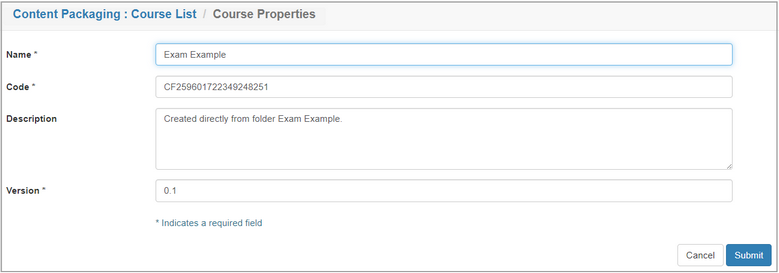
| 5. | On the Content Packaging: Course List/ Course Properties screen, click the Submit button to save the course content package or the Cancel button to return to the previous screen. Note: The newly created course content package displays on the Content Packaging: Course List where it can be published through the Course Designer. See Course Designer for more information. |
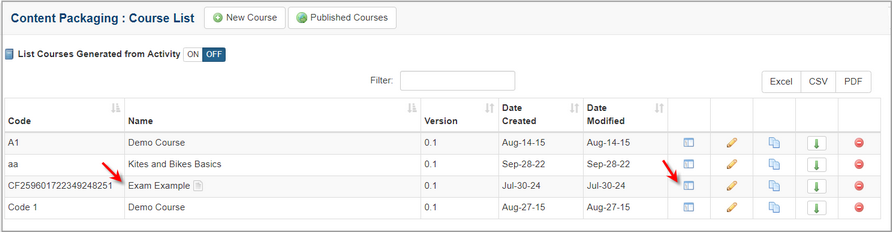
|