| 1. | Click the Change Screen Style button. |
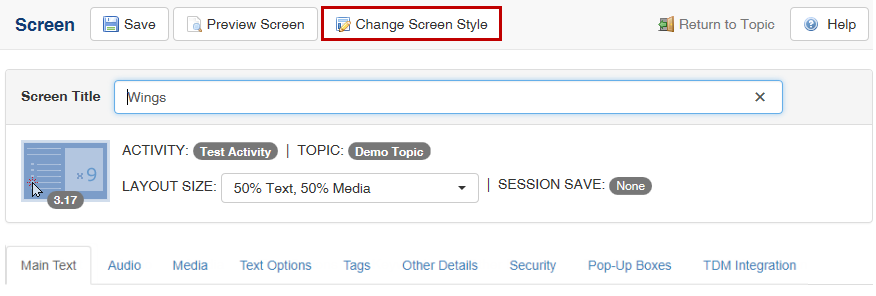
| 2. | From the Change Screen Style screen, select the screen style you wish to change to by clicking on the thumbnail image. |
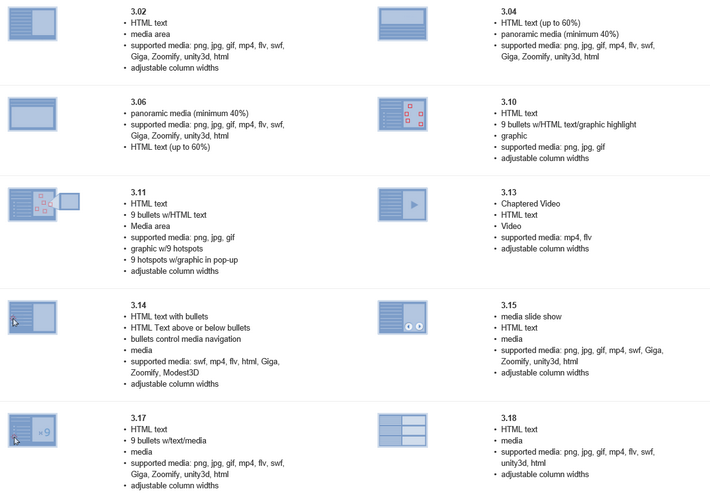
| 3. | A window will appear asking if you are sure you want to change the screen style. Click OK. |
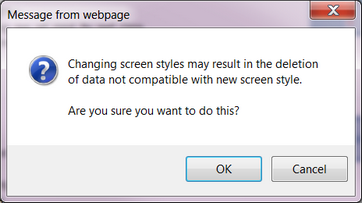
|