|
To delete the automation rule:
| 1. | On the Question Bank screen, click the Additional Options drop-down menu, and select Automation Rules to open the Manage Automation Rules screen. |

| 2. | On the Manage Automation Rules screen, click the checkbox for the desired rule, and then click the Delete button to delete the selected rule. |
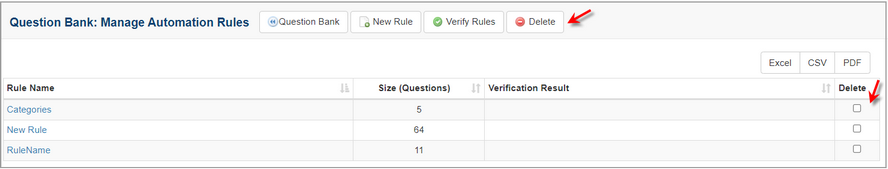
|