| 1. | Type the keyword in the field. |

| 2. | Select the glossary category you wish to search from the Filter by category drop-down list. |
| 3. | Click the Search button. A glossary list will appear, listing all the terms that have been assigned that keyword. The glossary term and the definition will be searched. |
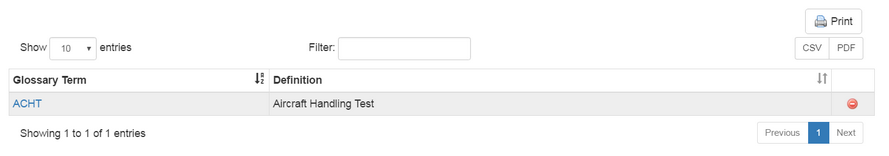
|