| 1. | To search for a specific glossary item from the Glossary screen, click the letter of the alphabet that corresponds to the first letter of the term. |
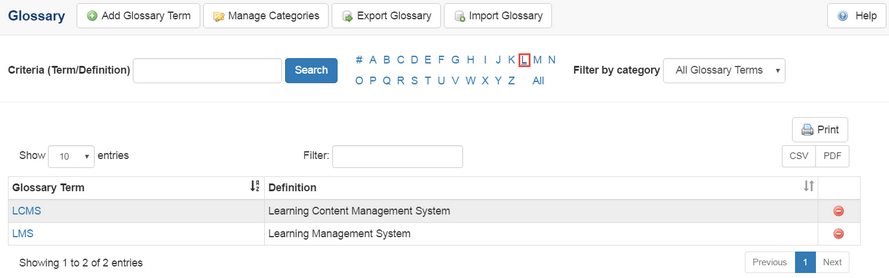
| 2. | Select the Glossary Category from the Filter by category drop-down list on the Glossary screen. A glossary list will appear, listing all the terms that have been added for that letter. |
|