| 1. | From the Project Menu click Screen Prompts. |
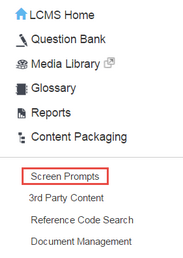
| 2. | The Screen Prompts screen will appear. Click the Delete icon  beside the prompt you wish to remove. beside the prompt you wish to remove. |
| 3. | A window will appear asking if you wish to delete the prompt. Click OK. The prompt will no longer appear in the prompt list. |
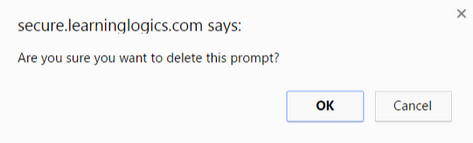
| 4. | If the prompt is assigned to a screen(s), a window will appear stating that the prompt cannot be deleted. Click OK. The prompt will remain in the prompt list. |
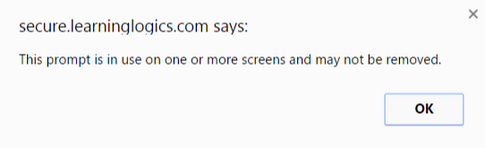
|