| 1. | Click Document Management from the Additional Features in the Project Menu. |
| 2. | Click the document you wish to add a new version to. |
| 3. | Click Add New Version on the Document Management: Details screen. |
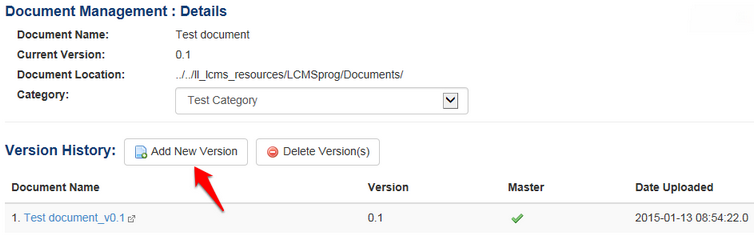
| 4. | Click the Choose File button to locate the new version. |
| 5. | Enter the version number in the Version field. |
| 6. | Click the Submit button. The new version will be displayed. |
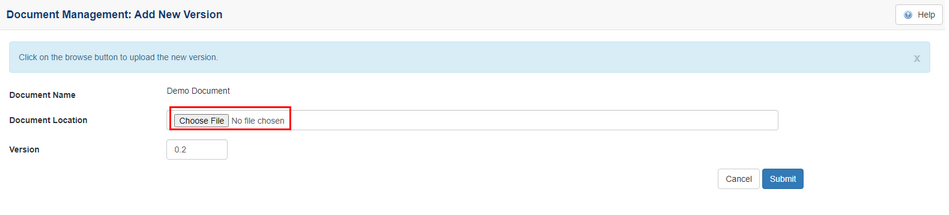
|