| 1. | Click Document Management from the Additional Features in the Project Menu. |
| 2. | Click the document you wish to change the category for. |
| 3. | Select the new category from the Category drop-down list. |
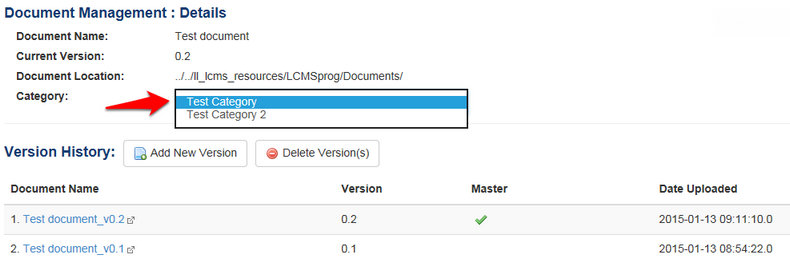
| 4. | Document is automatically updated. |
| 5. | Click Return to Document List in the top right hand corner to return. |
|