| 1. | Click Document Management from the Additional Features in the Project Menu. |
| 2. | Click the Delete icon (-) beside the category you wish to delete. |
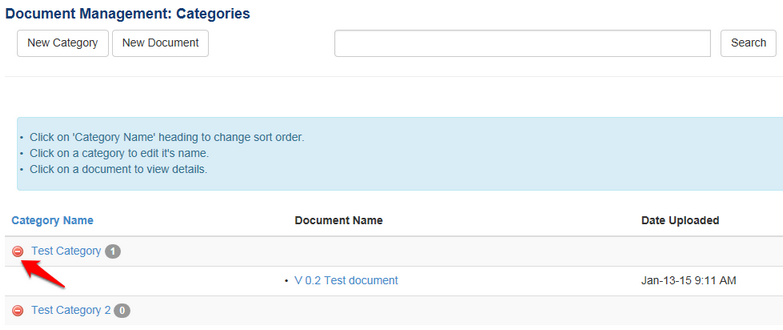
| 3. | A window will be displayed stating that the category and all related documents will be deleted. To accept this option, click the Submit button. |
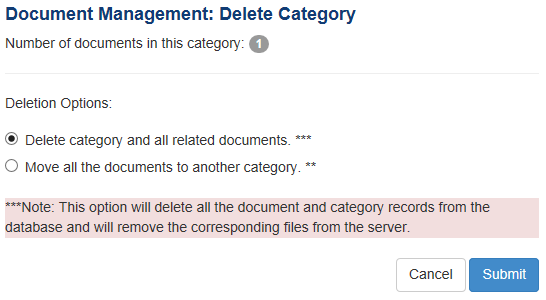
|