| 1. | Click Document Management from the Additional Features in the Project Menu. |
| 2. | Click the document you wish to delete on the Document Management: Categories screen. The Document Management: Details window will be displayed. |
| 3. | Click Delete Version(s). |
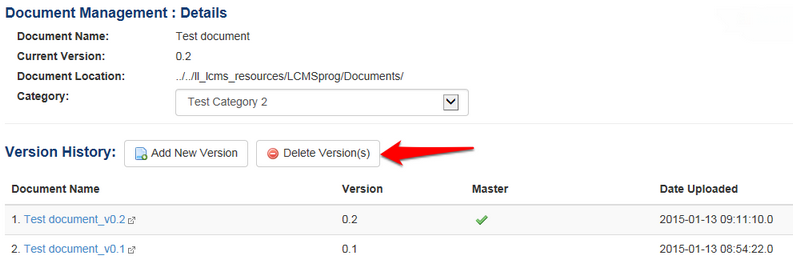
| 4. | Select the box(es) beside the version(s) you wish to delete or click the Select All button to select all the versions. |
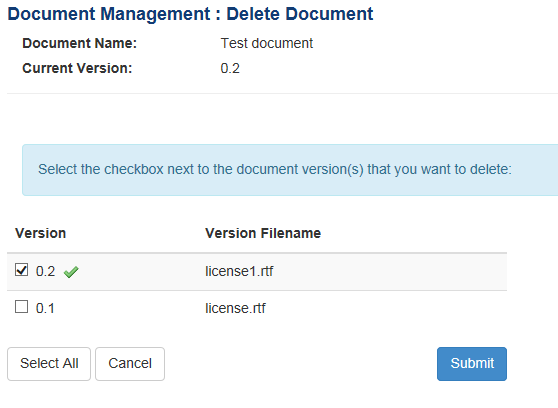
| 5. | Click the Submit button. A Delete Document window will be displayed. |
| 6. | Enter Yes in the Delete this document? Field. |
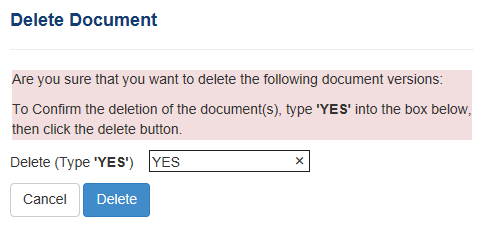
| 7. | Click the Delete button. |
|