|
From the Review Inbox, you may launch the activity (enter comments), view the changes required, finalize your review or approval for submission and view the Storyboard. Note: Reviews in the Inbox are sorted by Date Due, followed by Date Submitted, then Activity Name.
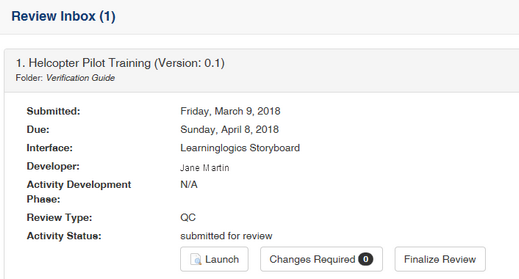
When logged in as a Reviewer or Approval Authority, the Review Inbox will list:
| • | Name and version of the activity being reviewed or approved, with the folder it resides in listed underneath |
| • | Date the review was submitted |
| • | Date the review/approval is due |
| • | Interface selected for viewing |
| • | Name of the Developer who created the activity |
| • | Activity development phase (only if this feature is enabled in Application Preferences) |
When logged in as a Review Manager, you will also see a list of Reviewers’ names between the Developer and activity status.
|