|
To view only a list of your assigned activities for the previously selected project:
| 1. | Click the My Responsibilities link on the Reviewer Screen. All assigned activities will be listed. |
| 2. | Use the search feature to find a specific activity that has been assigned. You can search by: Folder, Activity, Status, Type, Version, Activity Development Phase, or Review Type. |
| 3. | Click Submit to search or Clear to reset the form. You'll see a list of Activities, divided up by folder, showing the Activity name, Activity Development Phase, Status, Type, Version, Developer, Reviewers and Approval Authority. |
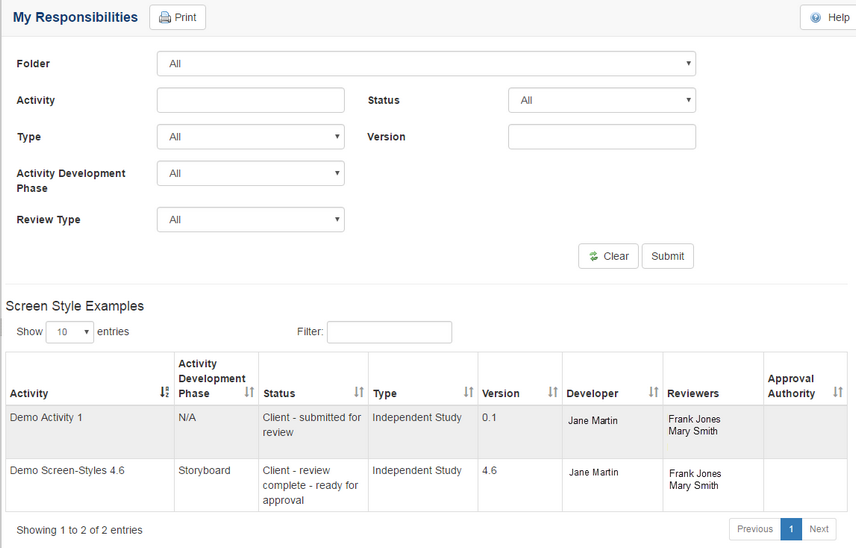
|