|
To view documents added into the LCMS:
| 1. | Click the Document Manager link on the Reviewer Screen. A list of documents divided into different Categories will be displayed. |
| 2. | Click the desired document name link. The document will open for viewing. |
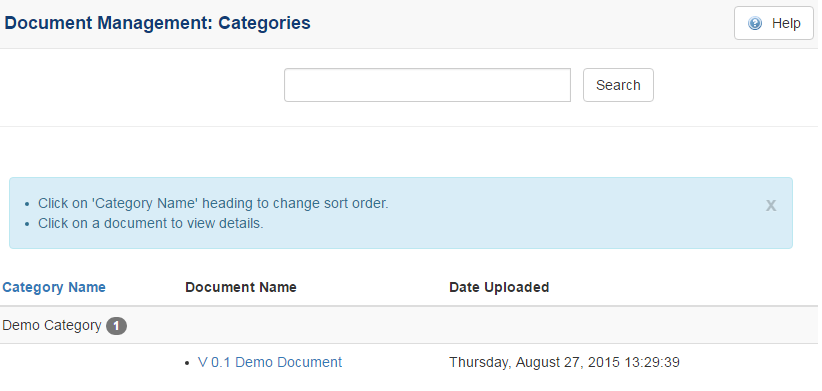
| 3. | Click the Close icon X in the top right corner to close. |
|