| 1. | Select the activity folder you wish to delete within Course Designer. |
| 2. | Right-click and select Delete from the option list. The selected folder or activity will be deleted. |
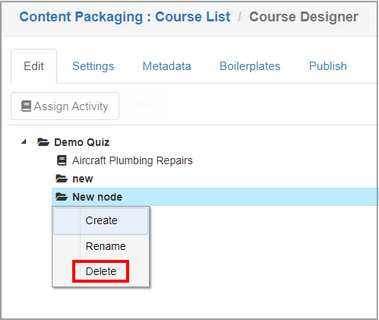
| 4. | To delete an activity from the course structure. Click Course Packaging from the LCMS Menu, and then click the delete icon beside the activity. Note: The activity and all the associated modules will be deleted. |
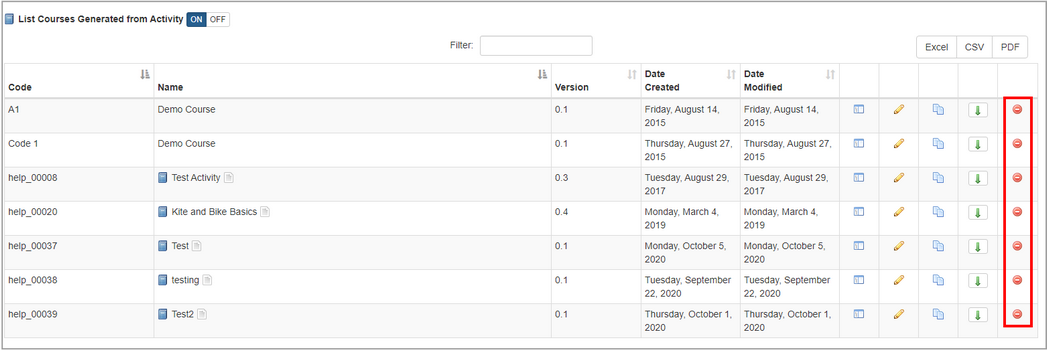
|