| 1. | From the Content Packaging: Course List screen, locate the desired course. |
| 2. | Click the pencil icon (Edit). |
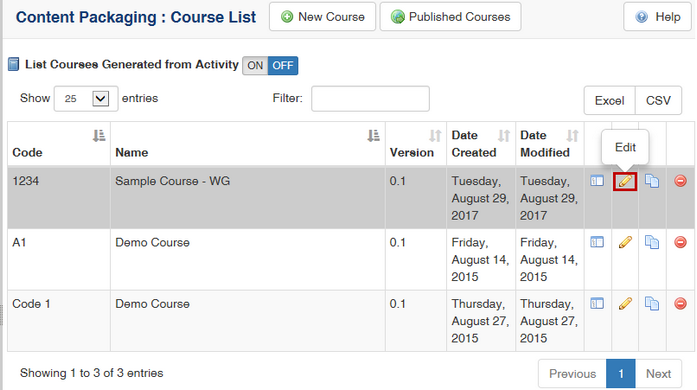
| 3. | Edit the existing properties for this course. Note: Changing the version number will automatically archive the previous version. |
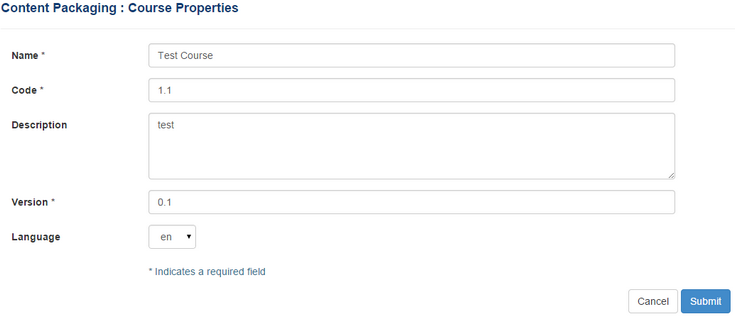
| 4. | Click the Submit button. If the version number has changed, you will be prompted to enter an archive comment for the previous version. |
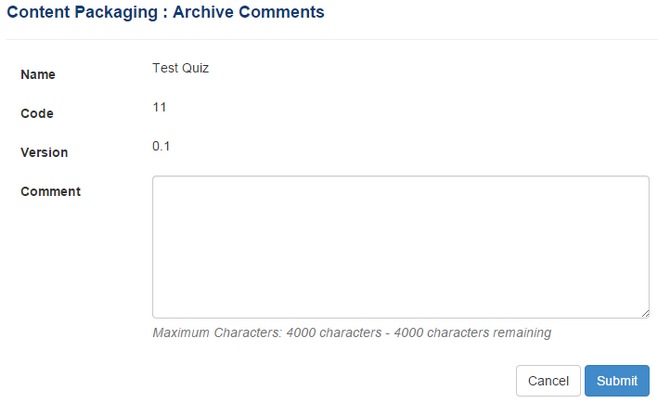
| 5. | Click the Submit button. The new version number will show up beside the course under the version column of the Content Packaging: Course List screen. |
|