| 1. | From the Content Packaging: Course List screen, locate the desired course. |
| 2. | Click the Copy icon beside the pencil icon. |
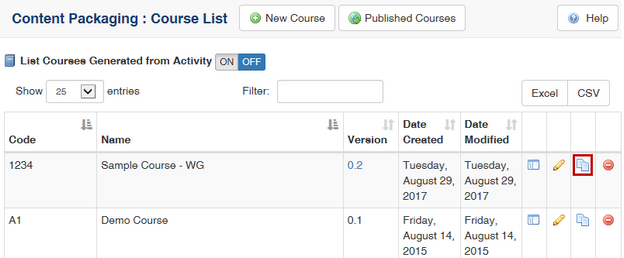
| 3. | Enter the Name, Code, Description, Version and Language of the new copied course on the Copy Course window. |
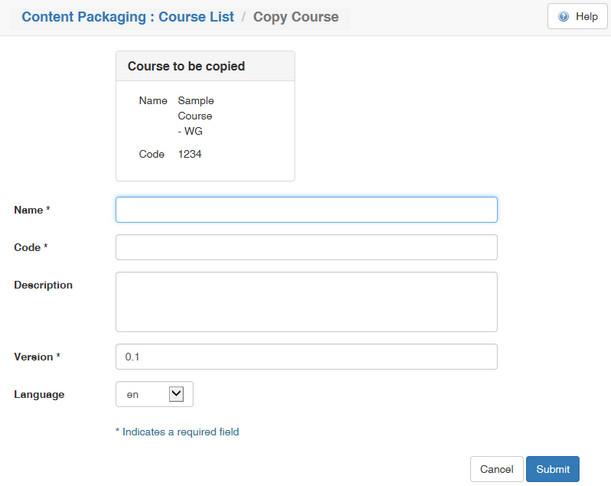
The new copied course will be added to the course list on the Content Packaging: Course List screen.
|