| 1. | In the navigation tree, hover the mouse over the name of an activity until the icons display to the right. |
| 2. | Click the Lock icon to toggle lock on and off. When an activity is locked, users are temporarily prevented from making changes to it. |
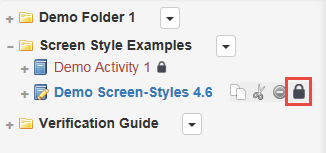
Note: Locked activities are indicated by a closed-padlock symbol which appears beside them in the navigation tree.
|